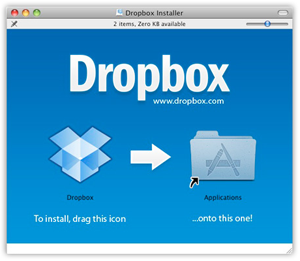
Apple is the undisputed king of UI. Whenever I’m researching usability for a project, I’ll always ask myself “How would Apple do it?”. They have a very thorough set of user interface guidelines that can be read here (A little “light-reading” for the weekend!). This doesn’t mean they’re perfect or that they always get it right. Simpler is better, but fewer steps/clicks is sometimes better too, right?
With every new generation of OSX, I eagerly wait to see if they’ll address one of the biggest flaws of their beloved OS:
NO! Not the archaic “Drag and Drop” method of installing applications into the applications folder (There are plenty of posts about that!). It’s their System Preferences window! After installing Snow Leopard recently, I was yet again disappointed to find out this has still not been remedied.
What’s wrong with it? It’s the “Show All” button and how the icons retreat when one is activated. Why not use a window “pane” or “Drawer” type of effect to expand this dialog to show the options specific to each individual control panel? Here’s an example of what I mean (found in the Finder Preferences):
And here’s what it would look like adapted to the System Preferences Energy Saver control panel (comped up):
This way you wouldn’t have to use the “Show all” or back arrow if you picked the wrong setting or wanted to edit additional settings. The Pane would close upon activation of an additional control panel. Not so hard. There has to be a something I’m not thinking of here, right? Were they worried about this expanding beyond the vertical size of the screen? The functional area of the SP window is only 668W x 506H. I expanded every control panel and the tallest one was spotlight which added only 596px of vertical real-estate in its expanded state. This just doesn’t seem very … well, “Apple”!
At least it’s still much better than the “gold-standard” of poor UI … the Windows 98 system properties (My Eyes!!)
I guess I’ll have to wait for Mountain Lion … or maybe Serval? … uh, Scottish Fold?!


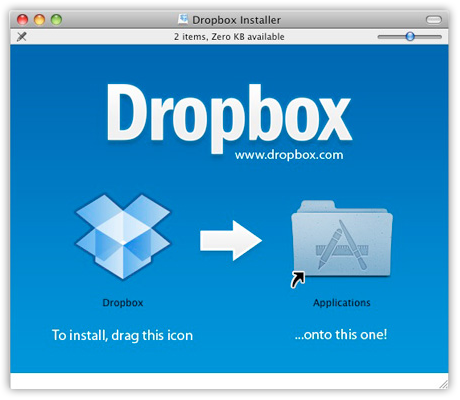

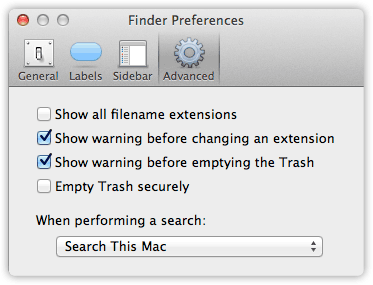
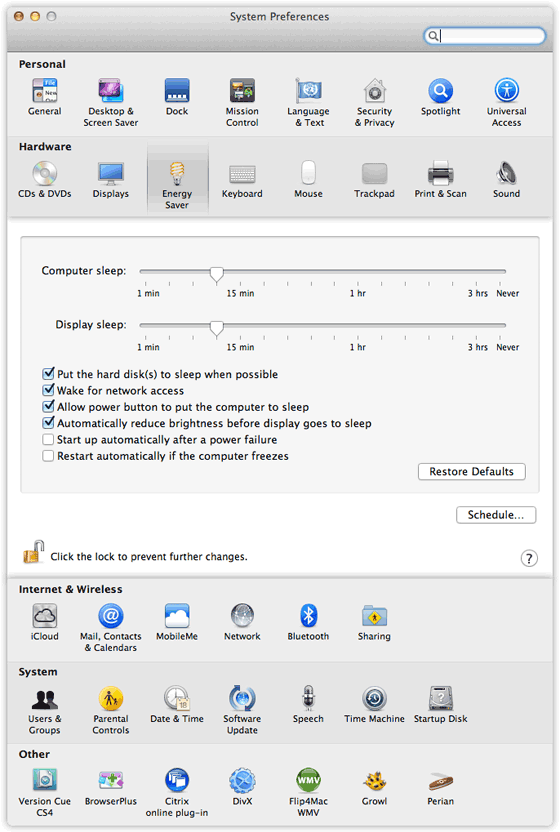
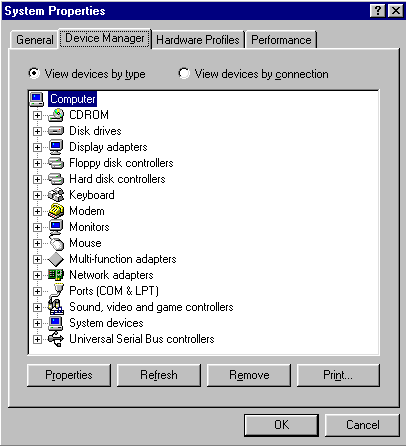
Hi blogger, i must say you have high quality articles here.
Your page should go viral. You need initial traffic only.
How to get it? Search for; Mertiso’s tips go viral